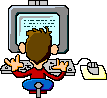|
|
![]() |
|
Home Page | Core Components | Storage Devices | Cards | Connectors | Peripherals |
| Optional Peripherals & Common PC Specs
| Computer Glossary | Order More Books
|

Peripherals
The Keyboard
- Find a keyboard that you like and that doesn’t feel
cheap
- An old, IBM PS/2 keyboard is really solid. They rarely fail.

- If you prefer an older AT keyboard, you can purchase a PS/2
or USB adapter and connect the adapter to the older keyboard connector.
- The new, inexpensive flimsy keyboards work well. A
keyboard with Hot Keys for Internet & multimedia control and/ or with a trackball
(mouse) is trendy.
- Again, a keyboard can have an AT, PS/2 or USB connector. And
you can purchase adapters to convert an older keyboard so it will fit with your new
system.
Mouse
- When it comes to a mouse, there’s the 2- or 3-button
mouse, trackball or marble wheel mouse.
- A mouse can have a serial, PS/2 or USB connector. And
if needed, purchase an adapter so that an older mouse can fit only your new system.
Monitor

When selecting a monitor, the larger the viewing area, the
better. Remember that the monitor connects to the video card. So select a
monitor that will work best with the video card you've installed, or vice-versa.
- Other considerations include the brand, resolutions, refresh
rate, dot pitch and its adjustment controls.
- Select either a CRT or an LCD monitor.

- An SVGA projector is becoming popular.
- The more resolutions the monitor can handle, the better.
Common resolutions are 640x480, 800x600, 1024x768.
- A refresh rate of 70Hz and above will reduce flicker and eye
strain. Dot pitches range from .25mm to .297.
- Make sure the video card can handle the monitor’s
features, and vise versa. Read the labels and the packaging for both monitor and video
card.
- Some motherboards have onboard connections for a monitor, so
you don't have to purchase a video card.
Printer
 Although a printer is not necessary, life is not
fun with out a printer :*) Although a printer is not necessary, life is not
fun with out a printer :*)
Remember that when purchasing both peripherals and internal
components, make sure to read the motherboard book. The motherboard book will tell
you which devices work best on that particular board.
|
Understanding PC Hardware, Second Edition, ©2003
Cary Muhammad, (All Rights Reserved), vipcomputers4u@yahoo.com |