| Home | Starting Off | HTML | Graphics | FTP | Extra | Tools | Advanced |
HTML
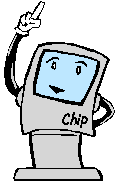 |
HTML is the most commonly used language on the we for making web pages. If you've already set up a page with an easy editor you'll probably want to skip this section and go onto the next. But you'll probably be back later to find out some more info. Anyways, building web pages is much more efficient when using HTML. It isn't that hard to learn. I have provided some links to tutorials you can find on the web that help you learn the basics of HTML. |
| Now that you know a little bit about HTML, let's make your first page. | |
1. First open up a text editor like Notepad or Wordpad.
2. At the top, type in this command: <html>. This command tells the browser that it is a web page document.
3. Next, Type in this command: <head>. This command makes the header of the document.
4. Then type in the command: <title>. This shows the beginning of a title.
5. Type a title that you would like for your page, this shows up at the top of the browser window, for now, just type in Hello World.
6. Now you need to end the title, do this by typing </title>.
7. Now, end the head command, do this by typing </head>.
8. Begin the body of the page, this is what shows up on the screen, type in <body>
9. Put a message on your page now, just put Hello World! for now.
10. End the body command by typing </body>.
11. End the <body> command by typing </body>.
12. What you have typed should look like this:
<html>
<head>
<title>Hello World</title>
<body>
Hello World!
</body>
</html>
13. Save it as a file with the extension .htm or .html, for now save it as world.htm. Open up your browser and open up the file. Congratulations you have made your first web page using HTML!
Now that you have started with HTML go to one of the tutorials below to keep on advancing through HTML.
Sites with HTML Tutorials
|
Site: HTML Goodies Rating: 4/5 Description: A good site with HTML tutorials has everything you'll need to know about HTML. I recommend using this one. Location: You can visit their site at www.htmlgoodies.com Site: Developer.com Rating: 4/5 Description: Pretty much the same as HTML Goodies. Location: Click here to go to the pages with tutorials. |