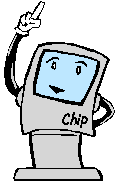| Home | Starting Off | HTML | Graphics | FTP | Extra | Tools | Advanced |
Starting Off
Commonly Used Easy Editors
|
Editor: Netscape Composer Rating: 4/5 Description: A very easily used visual editor. One I recommend, some difficulties with the meu system they have, hard to find how to do somethings, may take a while to learn. The help is okay you'd be able to learn how to use it. Location: You need to download the whole Netscape Communicator package and it is included. You can download it at Netscape's Home Page. (Note: You don't get any space on the web with this editor, you need to sign up at a free web page provider like Geocities or Angelfire) Editor: Homestead Rating: 4/5 Description: A nice easy editor. It's good because when you signup you get some webspace to put your site on. Location: You need to signup at Homestead and in the member area you can create, edit, delete pages easily. Editor: XOOM's Easy Editor Rating: 3/5 Description: Another web based editor. Not as good as Homestead. You get unlimited webspace with signup. Location: You need to signup at XOOM's home page and in the member area you can create, edit, delete pages. |