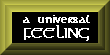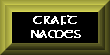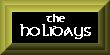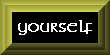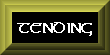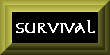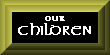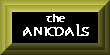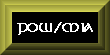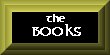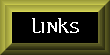Creating Your Page
Meeting With The Basics
Editors
Ways To Work Online And Off
Web Graphics
Getting The Word Out There
Getting The Word Out
Blow Those Whistles & Ring Those Bells!
But Jim! I'm Giving 'Er All She's Got!
![]()
CREATING YOUR PAGE
You've seen the websites and you've seen the webpages. And now you're thinking of maybe trying to make a webpage yourself. WELCOME TO THE WORLD OF WEBSITE DESIGN!
Believe it or not, the best way to start in webpage building is just to jump right in! The actual coding (called HTML) is like 'Othello(tm)'...it takes a short time to learn and a lifetime to master. The bottom line is this: (1)The information is out there. No doubt about it. You can start from the very beginning and go all the way into the advanced (where you'll find all the bells and whistles that make some webpages really cook); (2)There is a vast amount of help available from all kinds of different sources, including right here in GeoCities; (3)There are many hosts (the people who run servers that let us put our page(s) on the web) who provide free webspace for your creations; and (4)All of this can also be done for free (did I mention that already?...hehe...).
Oh yes...YOU CAN DO IT!
The first thing that you need to know about personal webpage building is that it is supposed to be FUN! The second thing that you should put into consideration is that your page should serve a PURPOSE (yes...you're right...I'm talking to us Pagans here). There are quite a few personal webpages out here that are wahat I call the 'here-I-am-and-here's-a-picture-of-my-dog's-patootie' types. These are fine for experimentation. But, let's face it -- they are a dime a dozen and basically exist just to fill up room or simply allow the author/ess to hear the sound of his/her own voice. Your website is a direct reflection of you. Please try to keep that in mind.
So, what you may want to shoot for is a website that is INFORMATIVE and that you truly ENJOY building from the ground up.Think about what you want to accomplish by building your website well in advance before typing in your first HTML tag (tags are -- loosely -- commands written out in an HTML document; they tell the browsers what to show when a viewer visits your website). After deciding that, make an outline.
MEETING WITH THE BASICS
It's time to JUMP IN!
Beginning to get a grip on HTML is not as difficult as it might look (right-click anywhere on this page -- except directly on a graphic -- and select 'View Source' to see what makes up a page like this one; you can do this with just about any page on the web). The "Home Page" Home Page right here in Athens is a great place to start. Another good place to start is The Web Developer's Virtual Library. There are tutorials here that go into the concepts of web design, from basics to JAVA and are easy to follow. Create It-101 contains tons of help, guides and tutorials as well. Yet another great place to visit is HTML Goodies, which offers even more tutorials, primers and more. A search on the web for 'html help' may produce further resources for you.
It is a good idea to print these out once you're there for future reference and bookmark them, too.
Once you have seen what some of the HTML tags can actually do it is a good time to go back and visit some of the websites that have impressed you. You can 'View Source' on those just to see how the author/ess set things up and take a look at how he/she did it. NOTE: It is perfectly all right to print these out for your own reference. However, it is not all right to copy and use them directly for your own webpage. As you will see for yourself, a good amount of time and effort goes into those pages that are done well and work well and we all must respect that.
EDITORS
Editors to help you build your webpages and sites come in many varieties, the WYSIWYG (what-you-see-is-what-you-get) types being the most useful and usually easiest to use. They tend to range from the very-easy-to-use to the not so easy...from the very free to the very expensive. There is no need for you to spend a great amount of time and/or cash before you have decided on whether you feel comfortable with webpage building. There are many good editors available for free downloading on the web, amoung them: Hot Dog Pro and FrontPage Express (which is part of the MSIE4.0 download). If those do not suit you, try going to Freeware Home and see what they have for you there. A search for HTML Editors on any search engine on the web will provide you with more.
Most hosts that provide webspace for our pages/sites offer an editor for our use onsite. These are normally for very basic webpage building and are great for your first attempts. Editors come in real handy because they usually allow you to view the rsults of your work right away and also set-up a basic page so that you can become familiar with some of the overall mechanics hands-on. After you feel more comfortable with webpage building, editors help to simplify many of the more repetitive tasks and can also help you to check your work (another extremely important aspect of building).
![]()
ECHOES is proud to have received
Thank You!![]()
WAYS TO WORK ONLINE AND OFF
START SIMPLE! Remember: You have plenty of time to experiment and get a feel for what you are doing. The more comfortable you become with webpage construction, the more relaxing and more productive your time building will become.
The best way to work with your webpage is offline. This can be done using most of the editors that are available to you or by using your word processor or Notepad (Windows). Your work can be either copied directly to your host directory (editors) or copied and pasted to an online editor (host). Using your word processor/Notepad also gives you a chance to spellcheck your work, which is much easier and more efficient than doing it all online. This also allows someone else to have a chance to get online when things are jammed.
See your word processor/Notepad for instructions on how to save your document in .TXT or .HTML/.HTM formats.
WEB GRAPHICS
Web graphics that you may use for your pages are all over the world wide web. There is one main rule to always follow and that is to only use those graphics that the author/ess has indicated are for public use! Just any image that catches your eye is not good enough. You must email the author/ess of any non-public graphic and ask for permission to use it.. It is also considered common courtesy to either provide a link back to the page where you copied the graphic(s) from, or -- at the very least -- mention where you got them from somewhere on your page/site. Somewhere that ciewers can easily access this credit to the author/ess and in a fontsize that is easily viewable is a good idea, too. This shows all viewers (and the originator)that you respect the artists' abilities.
We do our best to prevent web-piracy. Please visit Web Prestige for further information.
Some of the best sources for free graphics for public use on personal webpages are: Pagan Graphics, Rowan's Pagan Playhouse, Witch Way, Earth Wisdom Enchanted Land Graphics, Andy's Art Attack! and The Graphic Station, just to name a few (there are also more listed throughout ECHOlinks...hint hint...).
A search on the web for 'graphics' or 'web graphics' will provide more.
The two formats for graphics that are supported (for the most part) by the major web browsers are .GIF and .JPG. GIFs tend to load faster than JPGs. This is something you will want to put into consideration while building your website.
If there is some artist inside of you trying to get out and show its' stuff, you can create your own graphics. PaintShop Pro -- the shareware version -- is available and is a great program for many of the aspects of web graphic creation and manipulation. Just remember that these formats are the ones that you'll need...not .BMP, for example. PSP has a conversion feature that will convert most formats to .GIF and/or .JPG.
GETTING THE WORD OUT THERE
After you have your web[age/site up and running -- you have checked it all out and have had some friends visit and view it -- and you are happy with what you have done, the next step is to register your page with search engines and link exchange services. This way, people will be able to see a link to your site whenever they perform a search for the particular 'keywords' that you give your page, either when you register your site and asked for a description or/and through META tags. You can go directly to the search engines themselves (Yahoo!, Lycos, Webcrawler, Excite and Alta Vista are some of the major players)and you can go to services that will help you do this as well. One of the best services is Add Me!.
If you have a banner for your website, then you can register your banner with a banner exchange service (Banner Excghange here in GeoCities for GeoCities site owners, AvatarSearch and LinkExchange are a few of note). As with web graphics, you can either create your own banner or 'hire' someone to do it for you. Some of the web graphic sites offer blank banners where you add your own text to them.
Giving credit where credit is due also applies to banners, if you go the route of having someone design a banner for you (see WEB GRAPHICS for more detail regarding giving credit to graphic sources).
Creative Connectivity has an online bannermaker that produces excellent results. PaintShop Pro is also a good program to use for making your own banners.
Link Exchange provides a good overall banner exchange service.
BLOW THOSE WHISTLES & RING THOSE BELLS!
Added extras such as counters and guestbooks can be a little tricky only because some work and some do not. Keeping things simple -- as far as your pages and what goes into constructing them -- helps to cut down on any possible frustration that so many of us run into from time to time. Some more advanced HTML techniques (Java and frames come to mind) may come very easy to you and then again may not. If this happens, GO FOR IT! You'll be surprised at how fast any frustration is taken care of by 'fixing' a simple omission or error.
WebCounters keep track of now many visits (or 'hits') your webpage/site gets. Guestbooks allow a visitor to leave a message regarding your site (along with other information that you might find useful). A good all-around counter that works on most webpages can be found at WebTracker at FXWeb and a guestbook that performs really well can be found at Guestworld at LPage. Both of these are free services and do the job.
Using frames, sound, javascripts, Java applets and such in your webpages is purely a matter of wgat you like. All of these options are fairly easy to execute. However, they do add to time it takes a viewer to load your page for viewing. The trick here is to experiment! You just might find ways to make all of these things run just like you want them to...and maybe even more!
BUT JIM! I'M GIVING 'ER ALL SHE'S GOT!
MAKE YOUR WEBSITE FASTER
(1) Compress your graphics. The link to GifWizard toward the bottom of this page is a great way to do this online! However, there is a warning attached to compressing graphics: you might encounter an artist who just might get a bit upset with you if you do this. If the artist is insistent, then give in. But still try to get them to show you the difference between the 'original' and the compressed versions. Usually, there is none visually. If there is a difference visually, then don't compress that graphic!
(2) Use CSS (Cascading Style Sheets). Only do this if you feel comfortable with the coding. And remember: not all browsers recognize CSS.
(3) Avoid animations, or at least a lot of them. Animations by their very nature take up a lot of webspace and load slowly. If you're making your own animations, use the Global Pallette.
<4> Avoid Java applets and lengthy Javascripts. Some of these load incredibly slowly and you will lose the viewer before your page even has a chance to load.
(5) Be careful with tables. Use WIDTH tags in all of your table cells.
(6) Use HEIGHT and WIDTH tags on all of your graohics. This speeds up loading by assigning the space that each of your graphics will take up on your page(s).
(7) Design for your audience. Do not use a lot of multimedia bells and whistles to address Joe Average. Each page-jazzer adds more loading time.
(8) Use GIFs rather than JPGs as much as you can. If you are compressing your graphics, JPGs are usually the ones to aim at first.
(9) Place background sound coding as near to the after/BODY coding as possible. This helps to establish a loading hierarchy.
(10) Keep your background sound as short as possible. For longer midis, contact the composer and nicely ask them if there is any possibility of having the midi that you have chosen shortened. This can be accomplished by a 'fadeout' in the right place so that the midi does not suffer as much during a continual loop. Keep in mind that this is an artists' hard work. If they do not want to change their composition, then they're right to have that stand.
![]()
Graphic Compression courtesy of: