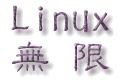| GNU Emacs 編 輯 器 |
| Emacs / XEmacs Quick Reference 速 成 表 |
| Linux Command 企 鵝 指 令 |
| Filesystem 檔 案 系 統 |
| Restart 重 新 啟 動 |
| Kernel Compilation 編 譯 系 統 核 心 |
| 網 路 小 品 |
| 企 鵝 巧 手 |
| Linux Link 企 鵝 網 址 |
| 自 言 自 語 |
Introduction
|
Execute a shell within Emacs 執行 Shell 指令
|
Conventions 說明
These Emacs commands are actually shortcuts for the full text commands
which place inside the blanket.
|
Invoke Emacs 執行 Emacs
| Command 指令 |
Descriptions 解說 |
| emacs | |
| emacs filename |
Exiting Emacs 離開
| Key Sequence 按鍵 |
Descriptions 解說 |
| C-z | Suspend Emacs (suspend-emacs) or iconify a frame (iconify-or-deiconify-frame). 暫停,回到命令列 |
| %emacs | Resume Emacs 喚醒 |
| C-x C-c | Kill Emacs (save-buffers-kill-emacs). 離開 |
Help 說明
| Key Sequence 按鍵 |
Descriptions 解說 |
|
C-h |
Help 說明 |
| F1 | Help 說明 |
| C-h t | Emacs Tutotial (help-with-tutorial) 使用教學 |
| C-g | Cancel the command 取消執行指令 |
| ESC ESC ESC | Cancel the command 取消執行指令 |
| F10 | Menu Bar 功能表 |
| ESC ` | Menu Bar 功能表 |
| M-` | Menu Bar 功能表 |
Files Handling 檔案
| Key Sequence 按鍵 |
Descriptions 解說 |
| C-x C-f | Create an empty buffer and read the file contents (if exist) to the buffer (find-file) 開啟檔案 |
| C-x C-s | Saves current buffer to disk (save-buffer) 儲存檔案 |
Moving the Cursor Point 移動游標
| Key Sequence 按鍵 |
Descriptions 解說 |
| C-a | Move to the beginning of the line (beginning-of-line) 移到行頭 |
| C-e | Move to the end of the line (end-of-line) 移到行尾 |
| M-a | Move to the beginning of the sentence 移到句首 |
| M-e | Move to the end of the sentence 移到句尾 |
| C-f | Move forward one character (forward-char) 往前移動一個字元 |
| C-b | Move backward one character (backward-char) 往後移動一個字元 |
| M-f | Move forward one word (forward-word) 往前跳動一個字 |
| M-b | Move backward one word (backward-word) 往後跳動一個字 |
| C-n | Move down one line, vertically (next-line). This command attempts to keep the horizontal position unchanged, so if you start in the middle of one line, you end in the middle of the next. When on the last line of text, C-n creates a new line and moves onto it 向下移動一行 |
| C-p | Move up one line, vertically (previous-line) 向上移動一行 |
| M-r | Move point to left margin, vertically centered in the window (move-to-window-line). Text does not move on the screen. 移到左中行 |
| C-v | Move forward one screen 翻下一頁 |
| M-v | Move backward one screen 翻上一頁 |
| M-< | Move to the top of the buffer (beginning-of-buffer). With numeric argument n, move to n/10 of the way from the top. 移到檔頭 |
| M-> | Move to the end of the buffer (end-of-buffer) 移到檔尾 |
| C-l | Clear screen and redisplay all the text, moving the text around the cursor to the center of the screen 重畫螢幕,游標連文字移到中行 |
Editing Text
| Key Sequence 按鍵 |
Descriptions 解說 |
| C-o | Insert one or more blank lines after the cursor (open-line) |
| BS | Delete the character before point (delete-backward-char) 刪除游標往後的一個字元 |
| DEL | Delete the character after point (delete-char) 刪除游標目前指的字元 |
| C-d | Delete the character after point (delete-char) 刪除游標目前指的字元 |
| C-k | Kill to the end of the line (kill-line) 刪除至行尾 |
| M-d | Kill forward to the end of the next word (kill-word) 往前刪除一個字 |
| C-x C-o | Delete all but one of many consecutive blank lines (delete-blank-lines) 刪除空行 |
Undo 復原
| Key Sequence 按鍵 |
Descriptions 解說 |
| C-x u | Undo one batch of changes--usually, one command worth (undo) 復原最近一次指令 |
| C-_ | (undo) 復原最近一次指令 |
| C-u C-x u | Undo one batch of changes in the region |
Repeating a Command 重復
| Key Sequence 按鍵 |
Descriptions 解說 |
| C-x z | (repeat) 重復 |
| C-x z z | The first C-x z repeats the command once, and each subsequent z repeats it once again 再次重復 |
Key Sequence bind to Menu Bar Command
| Menu 功能表 |
Key Sequence 按鍵 |
Menu Bar 功能表 |
| Files 檔案 | C-x C-f | Open File 開啟檔案 |
| C-x d | Open Directory 開啟目錄 | |
| C-x C-w | Save Buffer as 另存新檔 | |
| C-x i | Insert File 插入檔案 | |
| C-x 5 2 | Make New Frame 開新框架 | |
| C-x 2 | Split Window 分割視窗 | |
| C-x 1 | One Window | |
| C-x C-c | Exit Emacs 離開 | |
| Buffers 緩衝區 |
C-x C-b | List all Buffers 列出緩衝區清單 |
| Edit | C-_ | Undo 復原 |
| C-w | Cut 剪下 |
未完待續
|
本 頁 最 後 更 新 日 期 :2002年02月20日
|