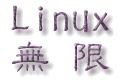| GNU Emacs 編 輯 器 |
| Emacs / XEmacs Quick Reference 速 成 表 |
| Linux Command 企 鵝 指 令 |
| Filesystem 檔 案 系 統 |
| Restart 重 新 啟 動 |
| Kernel Compilation 編 譯 系 統 核 心 |
| 網 路 小 品 |
| 企 鵝 巧 手 |
| Linux Link 企 鵝 網 址 |
| 自 言 自 語 |
Restart 重 新 啟 動 |
|
Linux 提供很多不同的服務,例如 Web , FTP , Samba , Mail 等。當這些伺服器修改參數後,便需要手動「重新啟動」這些服務。不過,Linux 並像 Windows 一般要重新啟動整個系統,只需重新啟動相應的程式便可。 |
|
||||
|
||||
|
Return 返回
|
||||
|
Return 返回
|
||||
|
本 頁 最 後 更 新 日 期 :2001年08月10日
|