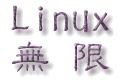| GNU Emacs 編 輯 器 |
| Emacs / XEmacs Quick Reference 速 成 表 |
| Linux Command 企 鵝 指 令 |
| Filesystem 檔 案 系 統 |
| Restart 重 新 啟 動 |
| Kernel Compilation 編 譯 系 統 核 心 |
| 網 路 小 品 |
| 企 鵝 巧 手 |
| Linux Link 企 鵝 網 址 |
| 自 言 自 語 |
Filesystem 檔案系統 |
| The following filesystem structure
are just a highlight.
|
Filesystem Organization 檔案系統架構
|
Directory 目錄
|
Description 解說
|
| /bin | To hold the most commonly used essential user program, such as login,
cp, tar, vi, mount, etc... 放置系統的可執行程式 |
| /boot | System boot 系統啟動時所需要的檔案 |
| /dev | Block device files 週邊設備檔案 |
| /etc | Configuration files that are local to the machine. No binaries are to
put in /etc. 系統設定與管理的檔案 |
| /etc/X11 | X11 configuration files. X11 設定檔 |
| /home | Home directories for Group and Individual User Account, Samba, Http, Ftp.
使用者的 Home 目錄 |
| /lib | Contain only those libraries that are need to execute the binaries in
/bin and /sbin. 共用的程式庫 |
| /mnt | Mount point for removable media such as CDROM and Floppy Disk 掛上磁碟機時的掛入點 |
| /proc | 系統核心與執行程序的資訊 |
| /root | Root user directory 系統管理者的 Home 目錄 |
| /sbin | For executables used only by the root user, and only those executables
needed to boot and mount /usr and perform system recovery operations. e.g.
shutdown, halt, ifconfig,
e2fsck. 系統啟動時所需要執行的程式。例如: shutdown , halt , ifconfig , e2fsck。 |
| /tmp | Temporary files 暫存檔案 |
| /usr | For files that are shareable across a whole site. The /usr directory usually
has its own partition, and it should be mountable read only. 存放系統指令、程式等 |
| /usr/bin | Executable for user 放置使用者可執行的程式 |
| /usr/doc | Programs documentation. 存放各種程式文件 |
| /usr/local |
Linux Filesystem Standard (FSSTND) :- In Red Hat Linux, the intended use for /usr/local is slightly different.
Instead, Red Hat Linux recommend to use /usr/local for software that is
local to the machine. |
| /usr/man | On line help. 線上說明文件 |
| /usr/sbin | Executable for root user. Such as sendmail, setup, useradd, httpd. 放置 root 可執行的程式。例如: sendmail , setup , useradd , httpd。 |
| /usr/X11R6 | X Window directory X Win 目錄 |
| /usr/X11R6/bin | X Window executable, such as startx, Xconfigurator. X Win 的一些執行程式。例如: startx , Xconfigurator。 |
| /var | Variable data files. This includes spool directories and files, administrative
and logging data, and transient and temporary files. 放置許多不同類型的資料 variable data ,包括系統記錄檔等 |
| /var/log | Log files 記錄檔 |
| /var/named | DNS 宣告檔 |
Configuration Files 設定檔
Account 帳號
|
Files 檔案
|
Description 解說
|
| /etc/passwd | contain all information about the user account 帳號資料檔 |
Apache Server
|
Files 檔案
|
Description 解說
|
| /etc/httpd/conf/httpd.conf | 資源設定檔 |
| /home/httpd/html | Root directory for WWW Server 存放 WWW 網站網頁的根目錄 |
DNS
|
Files 檔案
|
Description 解說
|
| /etc/hosts | contain a list of IP address and the corresponding hostnames (and alias) 定義網路上機器的 IP Address 與網域名稱 |
| /etc/named.boot | 網域及對應檔宣告檔 |
| /etc/named.conf | 網域型態組態檔 |
| /etc/resolv.conf | DNS client configuration file DNS 用戶端設定檔 |
| /var/named/named.domain | 主網域正解宣告檔 |
| /var/named/named.domain.arpa | 主網域反解宣告檔 |
| /var/named/named.localhost | 本機正解宣告檔 |
| /var/named/named.localhost.arpa | 本機反解宣告檔 |
FTP Server
|
Files 檔案
|
Description 解說
|
| /etc/ftpaccess | FTP Server configuration file 設定 FTP Server 的存取控制及基本設定 |
| /etc/ftpusers | 設定哪些特定帳號不能登入 FTP Server |
Mail Server
|
Files 檔案
|
Description 解說
|
| /etc/mail/relay.allow | 設定 E-Mail 可傳遞到的網域 |
| /etc/semdmail.cw | 設定 Mail Server 的別名 |
Modules 模組
|
Files 檔案
|
Description 解說
|
| /etc/modules.conf |
Modules configuration files 例如: |
Samba Server
|
Files 檔案
|
Description 解說
|
| /etc/smb.conf | Samba Server configuration file Samba Server 設定檔 |
System 系統
|
Files 檔案
|
Description 解說
|
| /etc/fstab | contains a list of devices the system knows how to mount automatically. 設定系統起動時掛上的硬碟分割 |
| /etc/lilo.conf | LILO Boot manager configuration file |
| /etc/profile | the default initialization file for users to set the shell (bash, the Red Hat default) and variable such as PATH |
X Window
|
Files 檔案
|
Description 解說
|
| /etc/X11/XF86Config | X Window configuration file X Win 設定檔 |
| $HOME/.xinitrc | X Window startup file X Win 啟動檔 |
|
本 頁 最 後 更 新 日 期 :2002年02月20日
|