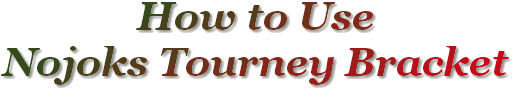
Final Touches before Starting
Now your new format is ready to go, you may now start hosting a tournament! Select the format from the drop-down list and if required, enter your host name, nick name and co-host details. Also check the start and rules times.
The following is a detailed description of the items in the box:
-
Host name: Enter the host name (with a + if they have one). This can be used in macros and messages using the %h token. If you are a co-host, still enter the other host's name here.
-
Host's player name: Enter the host's playing nick name here. This is used when points are assigned to the tournament and hosts usually get points as well for hosting.
-
Co-host name: Enter your co-hosts host name here (yours if you are the co-host!).
-
Co-host's player name: Enter the co-host's playing nick name here. Like the host's player name, the co-host also can receive points as well.
-
Unscheduled: If the host and/or co-host hosting the tournament were not scheduled to host the tournament, tick the appropriate box(es).
-
Rules time: Enter the time here when the rules are due to be announced. Any text will do that is suitable including AM/PM and time-zone information (like EST). The %u token shows the rules time in a macro and/or message. This is especially useful for the "Signup" format message informing players to be in their seats by the time the rules are read.
-
Start time: Enter the time here when the tournament is due to start. Like the rules time, a %s token can be used to show the start time in a macro and message. This is most useful in the "Welcome" format message where you can show when the tournament is due to start.
-
Rapid-Assign: Select if you would like to use the Rapid-Assign feature or not. For most tournaments, use the option "added to ZoneFriends". For TOCs, where you have a list of players invited to the tournament, you can use the the last option "removed from ZoneFriends" where the ZoneFriends starts with a list of invited players.
-
Auto-Post Lobby: If you would like to use the auto-post feature, select the lobby that you are hosting here. With this feature, all signups, assignments, boots and other common macros will automatically be posted into the lobby without using the keyboard! See next page for more information on the Auto-post feature.
-
File Name for the Tournament: All tournaments can be restored at a later time. Sometimes, the program or the computer will die unexpectedly, but the bracket can restore the tournament to the state before the program/computer died. A name for the restore file is automatically generated and normally, this is left untouched.
Note that the above settings will not be recorded as part of the selected format, but only as part of the tournament itself and the associated restore file (specified under the File Name). If you would like any of the first six settings to be part of the format, you will have to edit the format itself.
Once all those touched are done (if required), click on the Start button and you are ready to accept sign-ups!