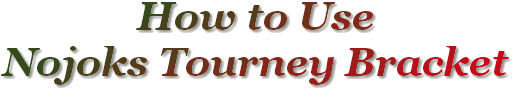
Accepting Sign-ups
Now that all is ready to go, you may now start inviting people into your tournament. The easiest way to do this is to click on the Welcome button and also the Format button to let the players know what the format for the tournament is. BTW. This will not advertise in other rooms, you will still have to use the methods you have been using previously.
There are two ways in the tool to accept sign-ups:
-
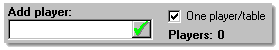 When
people take a seat to be signed-up (typically seats 43-48), you can add them by
typing in their name in the Add player box or Ctrl+C from the lobby and
Ctrl+V into the Add player box. Press the Enter key to add them to the
tournament (or click on the green tick in the box). When a player is added, a
message is posted in the lobby informing the player where to sit. This is set by
the "Signup" message.
When
people take a seat to be signed-up (typically seats 43-48), you can add them by
typing in their name in the Add player box or Ctrl+C from the lobby and
Ctrl+V into the Add player box. Press the Enter key to add them to the
tournament (or click on the green tick in the box). When a player is added, a
message is posted in the lobby informing the player where to sit. This is set by
the "Signup" message.
-
If you are using the Rapid-Assign feature with the "added to ZoneFriends" mode selected, you can quickly add a player by right-mouse clicking on their name in the lobby list, and selecting them as a friend. They will automatically get a seat at the next available location and if auto-post is on, the player will also be informed of the seat to take.
Initially, it will assign one player per table. When you want to start putting a second person at the tables, click on the check box One player/table so it is unchecked. If you would like to resume assigning one player per table, recheck the box.
If a player leaves the tournament before it starts, you can remove them by deleting the name from the table and then pressing the Enter key. In version 1.0.1.22 onwards, you can also right-mouse click on the player and select Remove player from the menu that appears. Also, if you are using the Rapid-Assign feature, the player is automatically removed from the ZoneFriends list.
Starting the Tourney
When the time has come to start the tourney, click on the All Start button below the menu bar. This will inform the players to start using the "All start" message for the selected format.
 When the official start is given, all tables that have two
players start getting timed. The time the match is in progress is shown in hours
and minutes below the table number (the "Match Timer" in the diagram
to the right). As you add more players after the start, the
time starts the moment two players are assigned to a table and not when the all
start was announced.
When the official start is given, all tables that have two
players start getting timed. The time the match is in progress is shown in hours
and minutes below the table number (the "Match Timer" in the diagram
to the right). As you add more players after the start, the
time starts the moment two players are assigned to a table and not when the all
start was announced.
If a match reaches and starts going over the designated time limit (set as part of the format), the table will start flashing on your screen to indicate to you that the time limit has been reached. It is up to the host's discretion to declare a winner or to let them continue playing for a result.