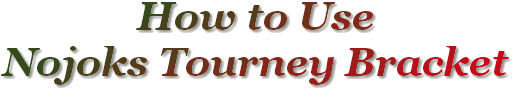
What to do if a Player Boots
 When
a player boots out of a game, you can click on the Boot Button to start
timing the player. This will also post a message (the "Boot"
message) in the lobby informing the player (if they are still in the lobby!)
that they have a certain amount of time to get back.
When
a player boots out of a game, you can click on the Boot Button to start
timing the player. This will also post a message (the "Boot"
message) in the lobby informing the player (if they are still in the lobby!)
that they have a certain amount of time to get back.
The boot button itself will turn into a timer counting the time the player is absent, starting at zero.
If the boot returns, click on the boot button again and the boot picture will return and also post a "Boot returned" message in the lobby. If the player was gone for more than about 8 seconds, a number will be shown to the right of the bottom indicating how many times the player has booted. If the boot was active for less than 8 seconds, it will no count the boot. This is to avoid counting accidental boots.
The boot count can be used by hosts to keep track of how many times a player boots, and if the player boots too many times as according to the rules the host uses, the host may disqualify the player. This has to be done manually and at the host's discretion.
If they player times out, the bracket will automatically post the "Boot timed out" message in the lobby informing the other player that their opponent has timed out and they can post the win. The booted player's name will be highlighted in an orange colour to indicate that the player booted.
In a double-elimination tournament, the host may also choose to remove the booted player from the loser's bracket (assuming the booted player was in the winner's bracket) rather than timing them again. To do this, don't click on the Copy Button for the loser, but right-mouse click on the loser's name and select Remove player in the menu. It will ask for confirmation before removing the player. Of course, the host may decide to give the player a second chance and not remove them immediately, just in case the player returns to play again in the loser's bracket.
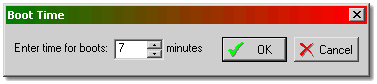 The
time for a boot can be adjusted. There are two ways of doing this: Adjust it as
part of the format, or for just this tournament. To adjust the boot time for the
format, you have to edit the format.
To adjust it for just the current tournament, click on Boot time in the Format
menu. A box will appear where you can set the boot time in minutes. Click on OK
to use the new boot time.
The
time for a boot can be adjusted. There are two ways of doing this: Adjust it as
part of the format, or for just this tournament. To adjust the boot time for the
format, you have to edit the format.
To adjust it for just the current tournament, click on Boot time in the Format
menu. A box will appear where you can set the boot time in minutes. Click on OK
to use the new boot time.