Module 3: Setting up Group Accounts
To types of groups are:
- Local groups: to give users permissions to one or more network resources.
Note:
- If you create a local group on a member server, you can only assign resources located on that member server
- If you create local groups on a PDC or BDC, you can grant domain wide permissions to all accessible resources within the domain.
Note:
- Global groups are always created on the PDC in the domain where the account resides.
- It cannot contain user accounts from a different domain. To give members from a global group access to a resource, add the global group to the local group where the resource is located.
- The local group can be found in any domain with the appropriate trust relationship.
|
Local Groups |
Global Groups |
| Provide users with permissions or rights | Organize domain users |
Can include (from
any domain):
|
Can only include user accounts in the domain where it resides |
| Cannot include other local groups | Cannot contain local or global groups |
| Are assigned permissions and rights in the local domain | Are added to a local group to give its members rights |
Can only be assigned
to local resources on an computer running
|
Are not assigned to resources |
| On a PDC, can be assigned resources on any domain controller in the domain | Must be created in the domain where the accounts reside. |
| Note again: |
| To give users access to a resource on a member server, you HAVE to create the local group on the member server |
| Implementing Built-In Groups |
Built-in groups are predefined groups that have a predetermined set of user rights. These rights determine the tasks a user of member of a group can perform.
Built-in Local Groups
Built-in Global Groups
System Group
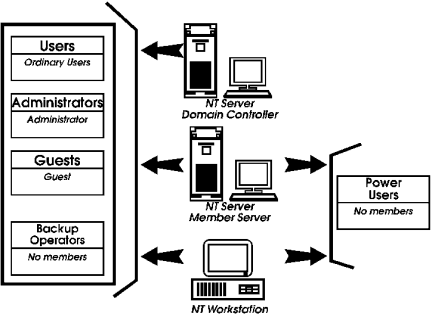
- Built-in local groups, that are on all NT machines.
- Users: Perform tasks for which they have granted rights and access resources to which they have permissions.
- Administrators: Can perform all administrative tasks on the local computer. If the computer is a DC, they can fully administer the full domain.
- Guests: Perform tasks for which they have granted rights and access resources to which they have permissions. Members cannot make permanent changes to their environment.
- Backup Operators: Use the NT backup program to backup and restore all computers running Windows NT.
- Replicators: Used by the directory Replicator service. The group is not used for administration.
- Power Users: This group only resides on computers running Windows NT /WS and Member Servers, they can create and modify accounts, and they can share resources.
| Built-in Groups - Domain Controller Only |
Built-in local groups, that are on NT
Domain Controllers only, there are no initial members in these groups.
| Group Name | What they can do |
| Account Operators |
|
| Server Operators |
|
| Print Operators |
|
Built-in Global Groups
Built-in global groups. Are on Domain Controllers only, and there are no initial members in these groups.
| This Group | Is automatically added to the… |
| Domain Users | Local users group. When a domain user account is created it is automatically made a member of this group. The Administrator is a member by default |
| Domain Admins | Local Administrators group. Members of the domain Admins group can then perform administrative tasks on the local computer. The Administrators account is member by default. |
| Domain Guests | Local guests group. The Guest account is a member by default. |
Built-in System Groups
System groups. Are on all NT machines. Automatically organizes users for system use. Built-in system groups reside on all computers running Windows NT. Users become members by default during network activity. Membership cannot be modified.
|
System groups |
Description |
|
|
Key system groups used for network administration. |
||
| Everyone | Includes all local and remote users who access the computer. Unlike the Domain Users group, this group contains user accounts other than those created by the administrator in the domain. Administrators can assign permissions and rights to this group. | |
| Creator Owner | Includes the users that created or took ownership of a resource. | |
|
System groups that are not used for network administration. |
||
| Network | Any user who is currently connected to a shared resource via network. | |
| Interactive | Members access resources on computer at which they physically sitting. | |
Use the global group Domain Users instead of Everyone, it contains only accounts you've created, not all that have connected to the network.
I'm sorry, but I can't answer specific network-related, or exam-related questions. |
|
| Last Updated: August 6, 2001 | Grant Wilson, Edmonton, AB Canada |