Making Link Plates - Section 2
Updated : Friday, August 07, 1998

| Mitzrah's Get IT Right Column!! Making Link Plates - Section 2 Updated : Friday, August 07, 1998 |
 |
So you chose CuteFTP? Well you made a good choice, it is very easy to use and you can NEVER, NEVER go wrong with CuteFTP.
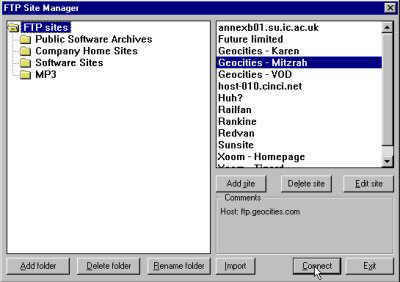 |
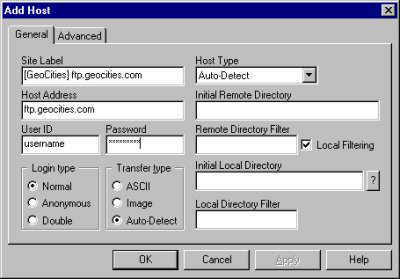 |
![New addtion [GeoCities] ftp.oocities.com](../jpg/ftp4.jpg) |
Next step : How do
I upload my files?? Click here!!!
|
||
[
Emiri Nakayama | Sailor Mars, Rei | About Me | Photo Gallery ] |
||
| LinkExchange Member | Free Home Pages at GeoCities |