Making Link Plates - Section 1
Updated : Saturday, August 08, 1998

| Mitzrah's Get IT Right Column!! Making Link Plates - Section 1 Updated : Saturday, August 08, 1998 |
 |
Dear budding web masters!
In this section, I will teach you how to use Paint Shop Pro 5.0 and make yourself some really nice looking plates so that you can use them for links.
First of all, you need to get Paint Shop Pro 5.0 if you haven't already, the homepage is at http://www.jasc.com download the file and then install it on your computer. If you have Paint Shop Pro 5.0 then good! All you need to do is open the program. If you are lost as to what is what and what is where please refer to the Paint Shop Pro Elements page which I have set up.
To make life easier for you, these are the currently available FTP sites for PSP 5.0
- ftp://ftp2.jasc.com/psp501ev.exe - fastest speeds here.
- http://www2.jasc.com/psp501ev.exe - Jasc software
Now, what you will see once you open the program is this screen :
- To start things off, please press the "New image" button as shown in the diagram above.
- After pressing the button you will be greeted by a dialogue box somewhat like this below :
- Please enter the values as shown so that we can follow the tutorial, in the future you can create anything you like of course.
- Width : 100
- Height : 30
- Resolution : 72
- Background Colour : Transparent
- Image type : 16.7 m colours
- Then click on the OK button. You will now see that a new image has been opened up for you to edit.
Notes from Alex:
If you found my guidance helpful, please drop a note by my guestbook! So I know that you have dropped by and benefitted from my efforts, it took me quite sometime to get these tutorial up! Click on home and then SIGN GUESTBOOK! I will also visit your homepage and will sign your guestbook too.
|
||
[ Emiri Nakayama | Sailor Mars, Rei | About Me | Photo Gallery ] |
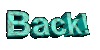 |
|
| LinkExchange Member | Free Home Pages at GeoCities |