Making Thumbnails
Updated : Friday, September 04, 1998

| Mitzrah's Get IT Right Column!! Making Thumbnails Updated : Friday, September 04, 1998 |
 |
Hello there,
|
Here is a sample of a
thumbnail. It is actually a smaller version of a bigger picture made by my friend Lisa.
If you click on it, it will show you the full sized picture! So this is a thumbnail. |
Notes from Alex:
If you found my guidance helpful, please drop a note by my guestbook! So I know that you have dropped by and benefitted from my efforts, it took me quite sometime to get these tutorial up! Click on home and then SIGN GUESTBOOK! I will also visit your homepage and will sign your guestbook too.
|
||
[ Emiri Nakayama | Sailor Mars, Rei | About Me | Photo Gallery ] |
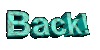 |
|