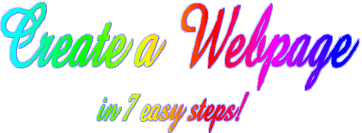|
 |
|
|
|
 |
 |
 |
| You may feel somewhat baffled after reading that long list of formatting tags in Step #2. It's easier just to look at a real HTML document and then see how it gets translated into a Web page. You can view the "source document" behind any Web page by going to the "View" menu (in Netscape -- other browsers may be slightly different) and selecting "Document Source." When you do this, you'll see the document with HTML tags that creates the page currently in the window of your browser. |
|
| We've created a Sample Web Page for you to study. Using the link below, go to the Sample Web Page and look at how the text and image appear on your screen. Then use "View Document Source" to call up the document we used to create the sample page. If possible, print this document. Compare it line-by-line with the page in your browser window. Do you see how all the formatting tags work? |
|
|
| Sample Web Page |
 |
|