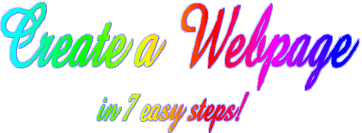|
 |
|
|
|
 |
 |
 |
| Now it's time to see how well your formatting has worked. Save your text document (Remember: "Text Only," and the file name should end in .html or .htm) and go back to the browser. Under the File menu, select "Open File..." or "Open Local...". From there you should be able to find your document's name and click on "Open". Your document will appear in your window, looking like a real live Web page! |
|
| Don't be discouraged if there are some problems at first. HTML formatting requires a lot of attention to tiny details. If something doesn't look the way you expected, make a note of it and go back to your text document to adjust it. Then save the document again, go back to the browser, and click on "Reload". You'll probably have to go back and forth like this many times before your page looks perfect to you. |
|
 |
|