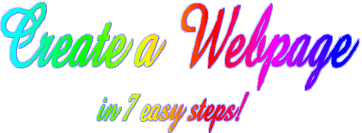
| If you don't already have image files for your page, you can download some from other Web pages. Use your common sense to decide which images you're allowed to use and which ones you shouldn't. Images provided by NASA, for example, are for the public's use. A corporate logo is private property. | ||
| |
||
| Depending on what kind of computer and browser you're using, you'll have to use a slightly different procedure to download an image onto your hard drive. Here's how you would do it on a Macintosh computer, using a Netscape browser: | ||
| |
||
| 1- Use your mouse to position the pointer over the image. | ||
| |
||
| 2- Hold down the button on the mouse until you see a menu. Keep the button down and move the pointer to "Save this image as...." | ||
| |
||
| 3- Let go of the button, and you'll see a dialog box that lets you choose where you want to put the image and what you want to call it. If you decide to change the name of the file, make sure your new name ends in .gif or .jpg (This will be important if you use the image in your own Web page). | ||
| |
||
| 4- Click on "Save" (or hit the return key), and the image will be downloaded onto your hard drive. |
||
| While you're searching for images, don't download every one you see. You'll take up a lot of space on your hard drive if you grab dozens of images. Select just a few -- perhaps your own "Top Five" list -- that you think are the best for your page. | ||
| |
||
| Step 1: Create a Text Document | ||
| Step 2: Learn Basic HTML Tags | ||
| Step 3: View a Sample Web Page | ||
| Step 4: Get Electronic Images | ||
| Step 5: Insert HTML Tags | ||
| Step 6: View and Edit Your Page | ||
| Step 7: Go Public! | ||

| Follow this | ||
| easy steps! | ||