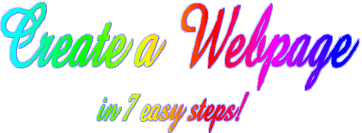|
|
|
 |
 |
 |
| Your school may or may not have an account with an Internet provider that allows you to put your Web page on a server so that other people can read it. If not, you can just keep practicing with documents on your computer's hard drive. Or, you might look into getting some free Web space for yourself or your school. GEOCITIES offers you 11MB of FREE space for you to make your page, it also offers free images and much more. |
|
| If you are able to put your page up on a server, how will anyone find it? Unless they know about your page already -- and know the exact URL! -- they won't be able to visit it. Here are three ways you can give people a roadmap to your location on the information superhighway: |
|
| Find some other Web sites that are related to your page in some way. They might be sites that deal with the same topic or are published by students your age. Write to the people who maintain these pages and ask them to check out your site. If they like it, they might add a link to your page on theirs. |
|
| Register your site with a search engine such as YAHOO. Once you've added your URL to these database, people who are interested in the general topic of your page will get a listing of your site when they do a search. For example, Yahoo, navigate through their categories until you get to the one that best suits your page, and then click on "Add URL." You'll be asked to provide the title of your page, its URL, and a comment or short sentence that describes what's on the page. In your comment, try to include words that you think an interested person might type in as key words when doing a Yahoo search. "Jupiter facts and images" or "Book reviews by middle school students" are examples of good comments. |
|
| Another way is becoming part of a web-ring related to the topic of your page. |
|
| A great place to get ideas for your own Web page is from the pages that are already out there. |
 |