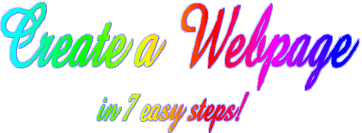
Now you're ready to insert the formatting tags in your own document. Remember to start your document with  and end it with and end it with  . The "title" that you type between the tags . The "title" that you type between the tags  will appear at the very top of the browser window when your page is being viewed. This title might be, but doesn't have to be, the same as the header at the top of your page. will appear at the very top of the browser window when your page is being viewed. This title might be, but doesn't have to be, the same as the header at the top of your page. |
||
| Step 1: Create a Text Document | ||
| Step 2: Learn Basic HTML Tags | ||
| Step 3: View a Sample Web Page | ||
| Step 4: Get Electronic Images | ||
| Step 5: Insert HTML Tags | ||
| Step 6: View and Edit Your Page | ||
| Step 7: Go Public! | ||

| Follow this | ||
| easy steps! | ||