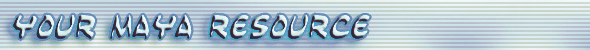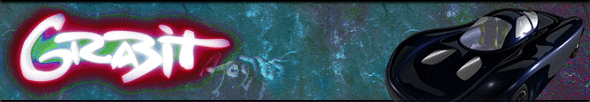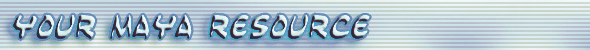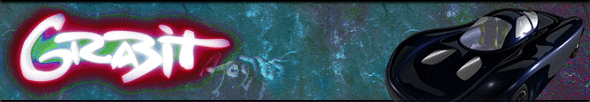" Intro to Grabit's Tutorials - The Magical Staff "
• Tutorial Outline • Intro
This Tutorial will introduce you to using my tutorials inside
of maya and the integrated Web Browser. I will design all my
tutorials in this fashion as it will assure the completion of
each project for everyone. You can either choose the hard way
of reading the complete text and trying on your own or clicking
on the Links
included in the tutorials in a Orange
Text to perform the action
inside of Maya automatically. Sounds Great, right? This is a
new feature of Maya 6, wich will make all our lives alot easier,
exept for me the creator a bit more work. Most of the tutorials
covered will be intermediate to advanced, but this Tutorial
I will keep real basic to make this integrated HTML
and MEL (HTMEL)
feature more clearer. Here we will model a
"Magical Staff"
using many of Mayas Modeling tools, starting with a curve and
revolving it to a surface. In a Later planned Tutorial, under
Grabit's Texturing section we will apply our Shaders, and in
the Dynamical section add the Particle FX. Most of the tutorials
will start with single lessons wich we will add upon in other
sections to keep them clean and organized. In this Magical Staff
tutorial, i hope in the end to have a Dynamical Rigged Staff
wich shoots out Magical Streaks and is Rendered out and Animated.
Enjoy and have Fun with "Grabit's
- HTMEL - Tutorials"
• Workflow Setup • Part 1
•Let's begin by opening
Maya, and setting up our User Interface, to load this "htmel"
file into the integrated Web Broswer.
sdafasdfdasdfasdfasdfdfasfas
sdfsfdsdfsdfsdContinued sson
PAGE
2 |
|
|
|