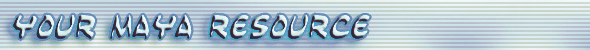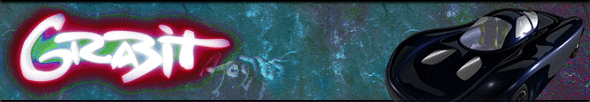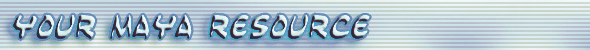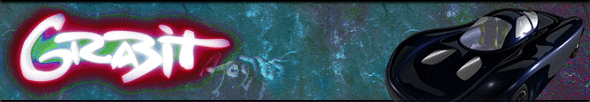| sdafasdfdasdfasdfasdfdfasfas
sdfsfdsdfsdfsContinufed frffom
PAGE 1• Now that Maya is
open we will beginn by Clicking on the Perspective/Outliner
Icon
on the left side under the "QWERTY" Toolbar. to
quickly give us a dual pane split view. Wich should look like
this. image here. 
• In the Outliner Window we will now load our tutorial
file, meaning this page right here. Select in the Outliner
Header Pull Down Menu Panels
> Panel > Web Browser
(all the way on the bottom) See this image for reference.

• Your Maya User Interface should now look like
this  ,
with a introduction screen to the Web Browser and some information
from Alias about the Web Browser itself. ,
with a introduction screen to the Web Browser and some information
from Alias about the Web Browser itself.
• Now you can either do one of the follwing two steps.
• Step 1
From the Web Browser panes Header Go to File
> Open > and choose
the index.htm
file. If you made this page offline visible and have it on
your hard drive, you can navigate through the pages in maya
as if you were online (This page is under 3mb so it won't
take too long to download). You can do this by adding this
page to your favorites in Internet Explorer Browser. Using
the little checkbox
along with the settings button,
will allow you to synronize
and say how many pages you want to allow to be on your harddrive.
Sounds complex but is quite simple see this Window for reference
 . Open the index.htm of
Grabit from your drive and go from there. On the main Grabit
Homepage you can jump right to this tutorial using the first
blue button on the bottom
of the of the page
itself see this window on how things should look inside of
Maya at this point
. Open the index.htm of
Grabit from your drive and go from there. On the main Grabit
Homepage you can jump right to this tutorial using the first
blue button on the bottom
of the of the page
itself see this window on how things should look inside of
Maya at this point  . .
• Step 2
The second choice is to simply
copy/paste Grabits Web
Address into Maya's Browser.
 See Image.
See Image.
Cosddffffffffffffffffffffffffffffffffffffffffffffffffffffffffffffffffffffffddjjjjjpgon
PAGE
3
|