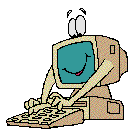 Put your cursor over this link to change background color!
Put your cursor over this link to change background color!
Your local IP address:
Your external IP address :
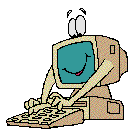 Put your cursor over this link to change background color!
Put your cursor over this link to change background color!
Many people,who was been bothered, want to know how to stop hackers (these people are sort of ticking me off).
But there is no real way to avoid or stop hackers, but all you have to do is don't mess with people on the internet or anywhere else, act like your part of the crowd don't stick out; the victims are clearly the people who stick. All right.
There is another way to do this thing that is to know the people around you and the society you live in.
I will show you how to track hackers on your computer in Dec. 6 , 2k2
Follow these instruction below:
Step1
Click Start | Programs | MS-DOS Prompt
NOTE: If you don't have a shortcut to the MS-DOS Prompt, don't worry. You can
Click Start | Run
Type command
Click OK
Step 2. - Type "netstat -an >>c:\netstat.txt" (without the quotes)
Type netstat -an >>c:\netstat.txt
Press ENTER
Step 3. - Close the DOS window.
Type exit
Press ENTER
Step 4. - Open Explorer
Click Start | Programs | Windows Explorer
Step 5. - Change to the C drive and double click on the netstat.txt file. It should open with NOTEPAD.
Click (C:)
Double-click netstat.txt
Step 6.
Look under the "Local Address" column and examine the port numbers for any connection found to be in a "listening" state.
For reference, the port numbers are shown as ":XXXXX" to the right of the IP address, where "XXXXX" is a 1 to 5 digit number.

Search my Web site