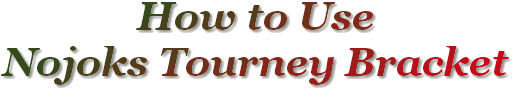
Setting up the Auto-Post Feature
The Nojoks Tourney Bracket supports automatic posting into the lobby without having to use Ctrl+C/Ctrl+V (Copy/Paste) operations or some sort of macro program. The lobby doesn't have to be visible on your screen for it to work (but it does have to be open)!
For versions 1.0.3.29 and later:
Select the appropriate lobby from the Auto-post menu in the Options menu. Make sure there is a dot next to the appropriate lobby - this indicates which lobby is the target for Auto-post.
To disable auto-post, select Disabled from the Auto-post menu.
There is also the option of where the lobby selection menu can be placed. By default, it is located in the Options menu, but you can choose to have the menu located in the main menu bar at the top of the bracket. Tick or untick Show Lobby list in menu bar in the Options menu according to the way you would like it.
This information only applies to versions prior to 1.0.3.29:
To enable this feature, two steps are required:
The first step is to make sure that the Auto-post feature is enabled. You do this by making sure that Auto-post into lobby (in the Options menu) has a check next to it. If it doesn't (the initial default), click on it so it does. When you exit the program, this setting is remembered so you do not have to check it again unless you uncheck it - and yes, there are circumstances where this is useful!
Next, the room itself has to be selected to receive the messages. When you click on the Lobby menu, a list of zone game rooms that you have open
appear in the list. If no rooms appear, then you'll have to open one before you can select the room. Note that the item Diagnostics is not a room. The selected room will have a dot next to it. If no room has a dot, then no room can receive the auto-posted messages. This is not remembered as rooms can be changing quite often.
Once you have checked these two steps, auto-post should be ready for action.
To test this out, click on the Welcome button below the menu. If all is correct, the Welcome message for the selected format will appear in the room's lobby. Sometimes the very first attempt will not work, but all others after the first will.
If it is working, you are now ready to start accepting sign-ups for your tournament.
Note that auto-post is required for messages and macros that have more than one line. If auto-post is not active, only the first line of messages and macros can be pasted (Ctrl+V) into the lobby.