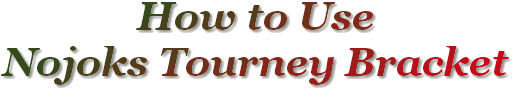
Closing the Tournament
Sometime after the tournament has started, you can close the tournament. To do this, click on the Close button at the top, below the menu. It will ask for confirmation that you really do want to do this, as when you close the tournament, no more new players can be added, and there is no way to undo this operation. The close operation will also post the "Closed" message into the lobby informing players that the tournament is closed. If you have a +, you could also insert a /greet message in to message to close the door as well.
 When
the tournament is closed, the required tables, byes and number of rounds are
calculated and the display is updated. Rounds that contain a bye have a * next
to the round number in the tabs at the top of the brackets.
When
the tournament is closed, the required tables, byes and number of rounds are
calculated and the display is updated. Rounds that contain a bye have a * next
to the round number in the tabs at the top of the brackets.
Also, once a tournament is closed, the "default start tables" and the elimination type are set, can cannot be changed. But this shouldn't be an issue as it these should have been set before starting the tournament.
You do not have to close the tournament immediately after the tournament starts. It is generally a good idea to leave it open for at least 10 minutes so you can accept late comers in to the tournament. But you should close the tournament before all the first round matches have been completed just in case there is a bye in the second round.
If you are using the Rapid-Assign feature, your original ZoneFriends list will also be restored and the Rapid-Assign feature deactivated (so you can also use your ZoneFriends normally now!).
Assigning a Win
 When
a player posts their win in the lobby, you can click on the Winner's Check
and the next assignment for the winner will be posted in the lobby. This will be
the next vacant position in the next round. To inform the loser of their next
assignment, click on the Copy Button to the right of the player that
lost.
When
a player posts their win in the lobby, you can click on the Winner's Check
and the next assignment for the winner will be posted in the lobby. This will be
the next vacant position in the next round. To inform the loser of their next
assignment, click on the Copy Button to the right of the player that
lost.
The copy button ALWAYS posts into the lobby the player's most current state, whether they are at a table, are being timed for a boot or have finished the tournament (because they are out). You can use the copy button in any round, even if it is not the player's current round.
When the winner has been assigned, the names are greyed out to help highlight tables still playing in the visible round.
If you make a mistake and make assign the wrong player the winner, you can click on the correct check and then copy the details for the loser.
Also, if you click on the check for the wrong table, and the table is still playing, you can undo it by clicking on the check again, and the action will be undone.
Of course, if you make a mistake, the assignment will automatically be copied into the lobby, so you might have to inform the players a mistake was made and inform them of the correct assignment.
Once all winners have been declared in a round, the tab for the round will go grey, highlighting that the round has finished (see the image at the top of this page).