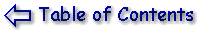This tutorial is designed to help new IRC users get the best out of internet chat in general and the mIRC program in particular. It is not designed to be a substitute for the mIRC help file, nor is it a substitute for the "mIRC FAQ" (Frequently Asked Questions) and "Introduction to IRC" documents, although it has been written in such a way as to make it a little easier to understand. As an example, this guide is aimed at the user who may not know that FAQ stands for Frequently Asked Questions, so if you feel it is a little too 'basic' for you, read it anyway. You may still learn something. The mIRC help file will give you (most of) the information you need, but you need to know what you're looking for first.
In order to get the best out of this tutorial, you'll need a copy
of mIRC. You can download the latest version (currently Version 5.91,
released) by clicking on this icon: 
Or you can visit the mIRC Home Page for lots of useful information,
including the "introduction to mIRC" and "mIRC FAQ" documents, by clicking
on this one:
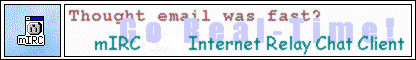
There are links to a few other help resources out there (if you don't think mine is good enough ha!), so you should be able to get started.
mIRC is a shareware program. If you use it for more than 30 days, the author requests that you register it. Registration costs 10 pounds sterling, or 20 dollars, and is well worth it, in my opinion. Full registration information is in the mIRC help file.
If you have downloaded mIRC and installed it, you can read the Intro and FAQ by clicking on mIRC's Help menu.
If you haven't already downloaded and installed mIRC, please do so, (see Downloading and Installing mIRC below if you need more help with this) because this page will make a bit more sense if you have a copy of mIRC to play with. If anyone out there uses a different IRC program (i.e. PIRCH or IRCLE) and can provide me with similar information for those programs, then please Email them to me and I'll add them to this page.
Within mIRC, as with many other programs, there are at about four
ways of doing everything. IRC was developed for use initially on UNIX systems,
which were purely text based. Therefore all of the commands can be typed
in (commands such as /join, /whois, /part and
so on). These commands are many and varied, and also difficult to remember.
A second way is to use the pull-down menu at the top (the one that says
File, Tools, DCC and so on). A third way is to use the keyboard shortcuts
(e.g. File | Options is Alt+O). The fourth way, and the one I'm going to
use in this tutorial, is to use the icon bar which is just below the menu.
It's the easiest and quickest to use, and also the easiest to remember.
Some people might argue that as you're using mIRC to type messages to people
then the quickest method is to use the keyboard shortcuts, since your hands
are already on the keyboard, but I say, pah! use the keyboard shortcuts
only if you can be bothered to learn them. So there.
The very nature of these pages dictates that they are highly graphic intensive. Basically, you will need to see the graphics in order for the tutorial to make more sense. If you find that these graphics are taking too long to appear, then you can download the entire tutorial (it's about 345K) and follow it at your own speed.
The tutorial is in a self extracting executable file, which is
a fancy way of saying that once you have downloaded the file all you have
to do is run it. When you do this a window will pop up prompting you for
the directory to extract the files into. Leave this at the default (c:\)
and it will create a directory named 'c:\irctutor' on your disc. Go into
this directory and double-click the file named index.html, which
should open your web browser and allow you to view the tutorial.
The FAQ is an excellent document and contains almost everything you need to know about mIRC. It's a bit 'tech'y in places, which is why I've tried to explain things in a more straightforward manner here. The FAQ is a long document (over 200K) and I don't want you downloading it accidentally. If you have downloaded and installed mIRC then you'll have the FAQ available to you, otherwise you can view and save it from the mIRC home page. Occasionally through the tutorial I will refer you to the FAQ; in these cases I won't put a link to it, but I will give you the relevant section number. You can look it up if you want to.
Once you have familiarised yourself with mIRC then please please please read the FAQ (or at least read the list of questions it answers). You'll be glad you did in the long run.
I was first introduced to mIRC in April 1997. Everything I know about it I picked up from reading the help file, the FAQ, asking people on-line, downloading and reading mIRC scripts, and experimentation. I make no claims that this tutorial is 100% correct, although I do strive to make it as accurate, up to date, and easy to read as possible. If there is something in here which you think I've got wrong, or you can't understand, then please email me at yeap70@yahoo.com and tell me about it. Thank you.