
Is there an easy way to set fractions?
Unfortunately, there is no easy way to set fractions. However, there are a few things you can do to make setting fractions less time-consuming:
- Use an "expert" version of the font you are using. These fonts (not available for all font families) come with basic fractions (for example: 1/2, 1/3, but not 1/41) that were designed to compliment the font's character. If you use a lot of fractions in your copy, you may eventually run into a situation where the fraction you want to set is not available.
- Another solution is to use style sheets. Below is an example of how
style sheets can be used within your copy to help speed up setting fractions:
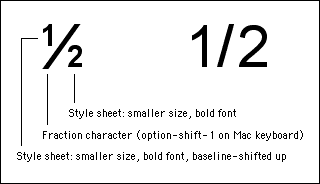
- Use a QuarkXpress Xtension (Type Tricks, included in most recent versions of QuarkXpress, or a free download from Quark's site,) that will apply a fraction style for you. The only disadvantage is that it doesn't give you the ability to change the font weight of the numerators and denominators. If you don't change the font weight, the numerals will look very thin compared to the rest of the font.
Use British spelling in your searches