Meleeing Bridges in HPS
In order to melee a bridge with infantry or cavalry follow the instructions outlined below:
1. Select the bridge hex to be meleed.
2. Pull down the Melee menu and select Begin Melee.
3. A message as seen below will be displayed:
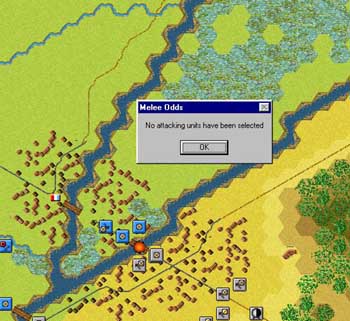
Click OK on the message screen.
4. Select the unit (only one) plus a leader if desired that will melee the bridge and left mouse drag them onto the structure.
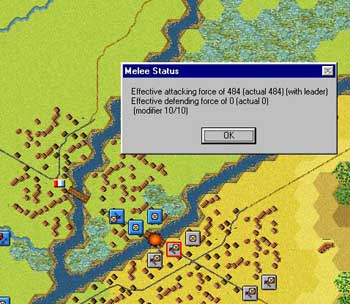
The melee odds show up (but in fog of war games the exact info might be masked). Click Ok.
5. Click on the Melee button on the toolbar or pull down the Melee menu and select Resolve Melee.
6. The appropriate damage is assessed and the melee is concluded.

[Written by Bill Peters.]

