|
|
|
|
Module 9: The Windows NT Networking Environment
Networking capabilities are fully integrated into the Windows NT operating system. With its integrated network support, a single computer running Windows NT can interoperate, simultaneously, in the following network environments:
MS-DOS and Windows 3.x should have networking
capabilities separately installed.
| Windows NT Network Architecture |
The networking architecture of Windows NT is modular. This means:
| Network Component Overview: |
I/O Manager Component Overview
The Windows NT networking components are integrated with the I/O manager in the Executive services. The components are organized into the following architectural layers:
Each component communicates through a programming interface called a boundary layer.
Boundary layer = the unified interface
between the layers in the Windows NT network architecture model. These boundary
layers modularize the Windows NT network architecture and provide a platform
for developers to build distributed applications.
There are two boundary layers in the Windows NT
networking architecture model:
| NDIS-Compatible Network Adapter Card Drivers: |
NIC drivers talk to the hardware
NDIS-compatible network card drivers coordinate communications between network adapter cards and the computer's hardware, firmware and software.
| Network Component Overview: |
NDIS allows the protocols to talk to the NIC drivers
Network Device Interface Specification (NDIS) 4.0
| Protocols |
Protocols allow two computers to talk to each other
| Note: DLC is not used for general networking with Windows NT and is not considered a transport protocol. |
Windows NT supports these protocols:
|
Protocol |
Description |
| TCP/IP | Routable transport protocol; basis of the Internet. |
| NWLink IPX/SPX | An NDIS 4.0 compatible version of IPX/SPX. It allows communication with MS-DOS, OS/2, Windows or Windows NT through remote procedure calls (RPCs), Windows Sockets or Novell NetBIOS IPX/SPX. |
| NetBEUI | Fast and efficient non-routable protocol relying on broadcasts and used in small networks. Provides compatibility with existing LAN Manager, IBM LAN Server, Windows 95 and Windows for Workgroups. |
| AppleTalk | In Services for Macintosh to connect to Macintosh clients |
| DLC (Data Link Control) |
|
| Transport Driver Interface: |
TDI provides a common, accepted way for file system drivers to talk to protocols
The TDI is a boundary layer that provides a common programming interface for file system drivers, such as the Workstation service (Redirector) or the Server service (Server), to communicate with the transport protocols. The TDI is a specification to which protocol drivers are written that allows the Redirectors and Server service to remain independent of the protocols.
File system drivers are used to access files. When a file is requested, a file system driver helps to service the request. Several major networking components are implemented as file system drivers, such as the Workstation service (redirector) and the Server service (server).
The I/O manager controls file system drivers:
- Store files locally on hard disk using a file system driver such as NTfs.sys. OR
- On remote networked computer using the Redirector file system driver.
In Windows NT architecture, file system drivers are located above the TDI and allow user-mode applications to access system resources.
- The I/O manager determines if an I/O request is for a local disk or for a network resource.
- If the I/O request is for a network resource (i.e. not local -- OUTGOING), a Redirector accepts the I/O request and sends it to the appropriate network resource.
- The Windows NT Redirector (RDR) communicates with the transport protocols by means of the TDI. The redirector allows connection to servers running Windows NT, Windows for Workgroups, LAN Manager, LAN Server and other MS based servers.
The Redirector is implemented as a Windows NT file system driver. Benefits:
- Applications can call the Windows NT I/O application programming interface (API) to access both local and remote computers. From the I/O manager perspective there is no difference between the two.
- Redirector can run in kernel mode and directly call other drivers and kernel mode components thereby improving the performance of the Redirector.
- Redirector can be dynamically loaded and unloaded.
- Redirector can easily coexist with other vendor's redirectors.
This service also
- resides above the TDI,
- it is implemented as a file system driver, and
- it directly interacts with other file system drivers to satisfy I/O requests.
The Server service supplies the connections requested by client side redirectors ( i.e. IN-COMING requests) and provides these redirectors with access to the requested resources.
If the service is not running, shared folders and printers are not accessible.
When Server service receives a request from a remote computer asking to read a file that resides on the server, the following steps occur.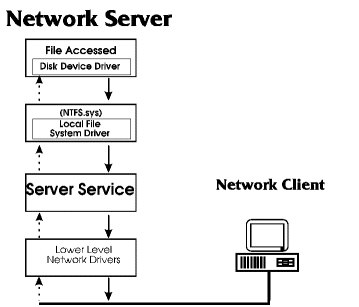
| Interprocess Communications Mechanisms: |
In distributed processing, a network connection that allows data to flow in both directions must exist between the client and server portions of a distributed application.
This table describes Windows NT IPC mechanisms
that are used to achieve these connections:
|
IPC mechanism |
What this mechanism does..... |
| Named pipes
(Two way channel) |
|
| Mailslots
(One way channel) |
|
| Windows Sockets (WinSock) |
|
| RPCs |
|
| Network dynamic data exchange (NetDDE) |
|
| Distributed Component Object Model (DCOM) |
|
| Accessing File and Print Resources |
File and Print Sharing Components:
Windows NT includes networking components that
are required to share network resources on a server and to gain access to network
resources from a client running Windows NT. The following table describes the
purpose of each of these components.
|
Component |
Purpose |
| Workstation service
(Redirector) |
|
| Server service |
|
| MUP
Multiple Universal Naming Convention Provider |
|
| MPR
Multiple |
|
| File and Print Sharing Process: |
When a process on a computer running Windows NT attempts to open a file that resides on a remote computer, Workstation and Server services fulfill the I/O request in following process:
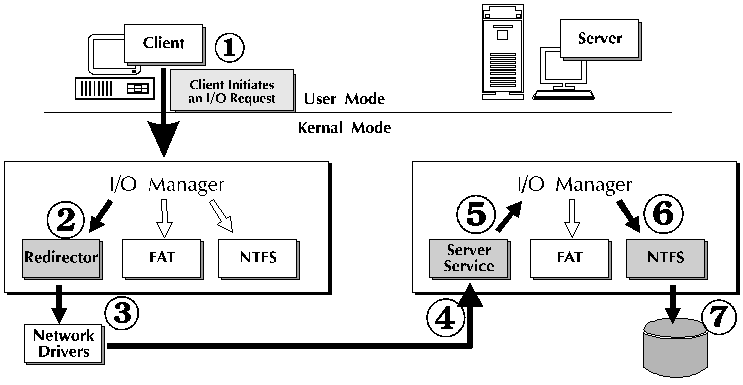
When file is located, it is returned to the client that requested it through the same path.
| Distributed File System: |
Windows NT Distributed File System (Dfs) is a utility for Windows NT 4.0 that lets a network administrator logically organize multiple file servers and shares into a single directory structure, using a Dfs directory tree.
Dfs Features:
- Easy browsing of file servers.
- Dfs allows creation of a single directory tree that includes all of the file servers and file shares in a group, division or entire organization.
- Dfs gives the user a single directory that can span an almost unlimited number of file servers and network directories making it easy to browse.
- administrator can create multiple trees and therefore have multiple "VIEWS" of the network.
- Easy integration with Windows 95 (Dfs product) and Windows NT Workstation 4.0 operating systems;
- Dfs helps users to make their desktop easier to use
- each user needs only one persistent connection to his or her Dfs tree (NOT multiple drive mappings to different shares all over)
- Doesn't work with MS-DOS or Mac clients
- Simple searches for files or data.
- Easy connection to the Internet and intranets.
- Multiple intranet servers can be placed in a single Dfs tree in a corporate intranet
- multiple inTERnet servers can be added without changing your www root directory structure.
- Provides EASY organization wide backup
| Only NT SERVER can host Dfs but shares from NT Workstation and W95 clients can be grafted into Dfs trees |
I'm sorry, but I can't answer specific network-related, or exam-related questions. |
|
| Last Updated: August 6, 2001 | Grant Wilson, Edmonton, AB Canada |